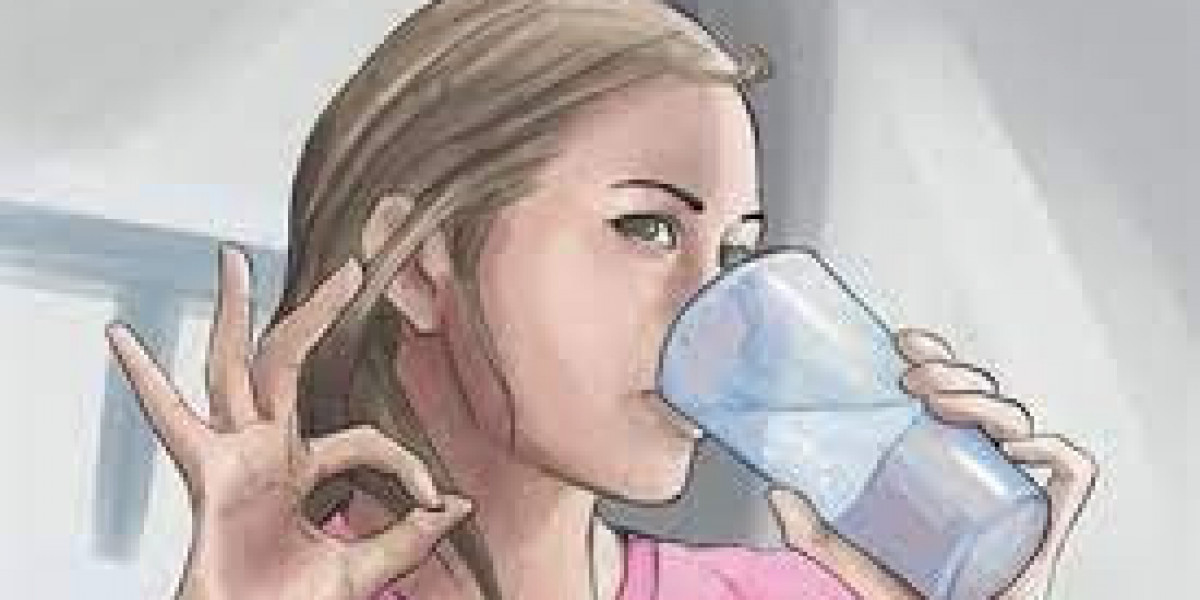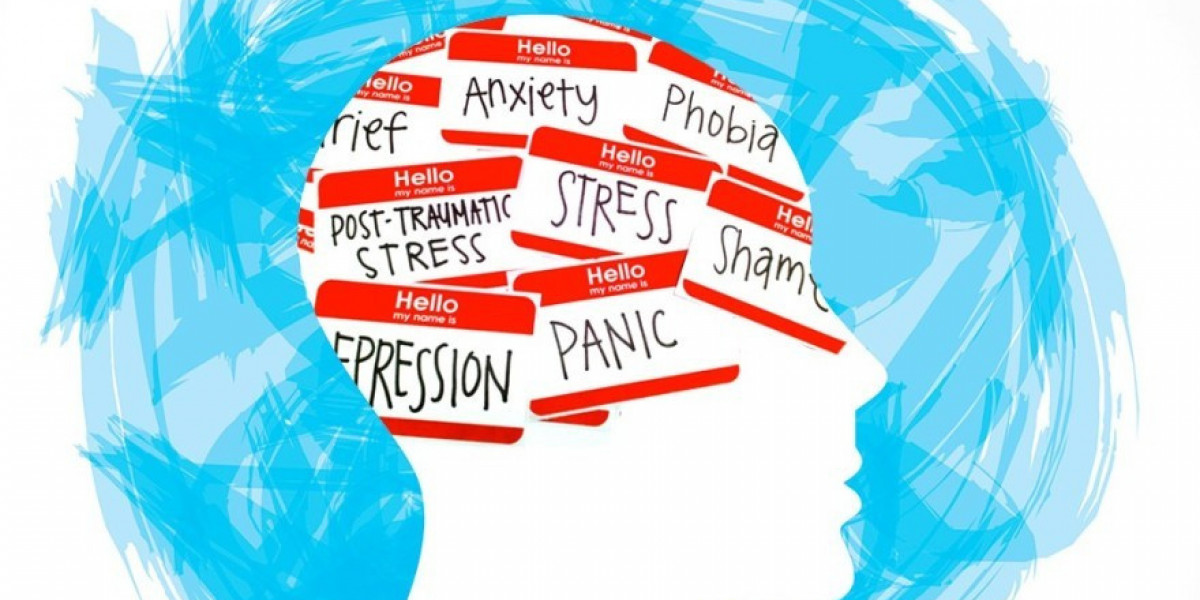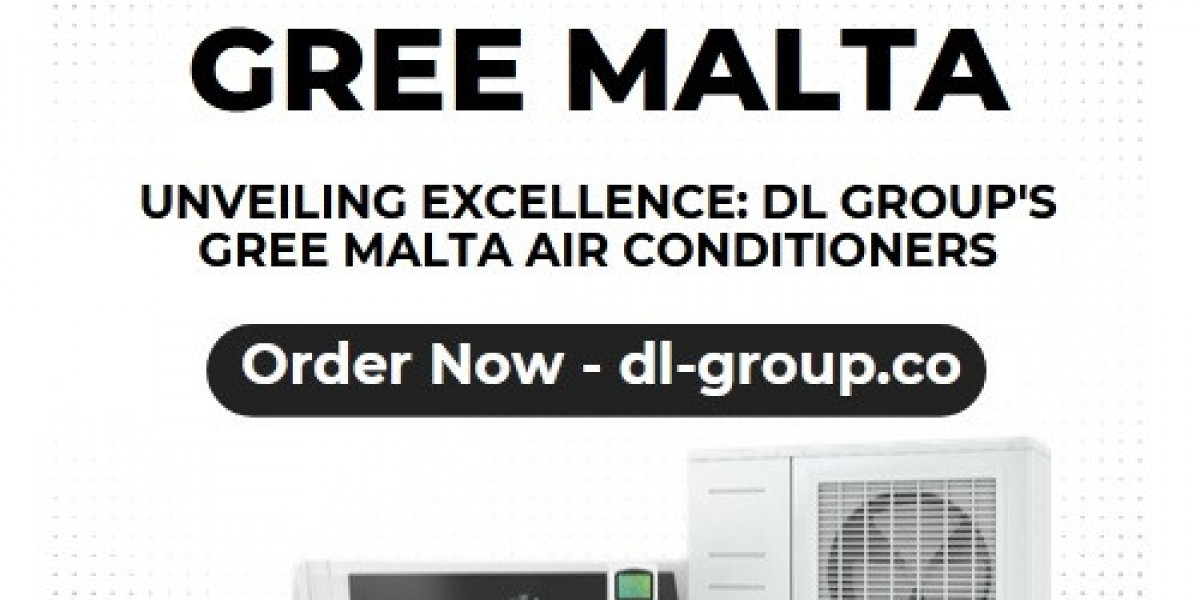Remember the times when family movie nights meant juggling with DVDs, or when sharing your latest holiday photos was a huddle around a tiny laptop screen? Well, those days are long gone, thanks to the magic of Smart TV casting and screen mirroring. In this guide, we'll dive into how these technologies have revolutionized our living rooms, making entertainment more accessible, engaging, and incredibly fun.
Understanding Casting and Screen Mirroring
First off, let's get our heads around what casting and screen mirroring really are. In simple terms, casting allows you to send content from a device, like your smartphone or tablet, to your TV. It’s like having a magic wand that lets you flick videos or music onto a bigger screen. On the other hand, screen mirroring is about duplicating your device’s screen onto a TV. It’s like your TV is a mirror, showing exactly what's on your device's screen.
Why does this matter? Because each has unique advantages depending on what you’re trying to do. Want to keep using your phone while playing a video on the TV? Casting is your go-to. Need to show a live demonstration or play a game on a larger screen? Screen mirroring is the answer.
The Benefits of Smart TV Casting
Now, why should you care about smart TV casting? Imagine effortlessly sharing your favorite Netflix series on the big screen for a binge-watching session or streaming a YouTube workout video to easily follow along. The benefits are plenty:
- Convenience: Switching from small-screen to big-screen viewing is just a tap away.
- Quality: Most casting options support high-definition content.
- Multitasking: Continue using your device for other tasks while casting.
- Versatility: Cast from various devices – smartphones, tablets, laptops.
In a nutshell, casting is about enhancing your viewing experience with ease and quality.
Screen Mirroring: A Closer Look
Delving deeper into screen mirroring, this technology shines in scenarios where an exact replication of your screen is needed. It's perfect for:
- Presentations: Display slides directly from your device.
- Gaming: Enjoy mobile games on a larger screen.
- Education: Share educational content in a group setting.
What sets screen mirroring apart is its ability to display real-time actions from your device, making it incredibly useful for interactive sessions.
Choosing the Right Technology for Your Needs
Deciding between casting and mirroring depends on what you're looking to achieve:
- For streaming media like movies or music, casting is often the better choice.
- For interactive activities like presentations or gaming, screen mirroring is ideal.
Consider factors like the compatibility of your devices and the type of content you wish to share when making your choice.
Conclusion: Embracing the Future of Home Entertainment
In conclusion, both casting and screen mirroring are fantastic ways to enhance your home entertainment experience. They offer convenience, quality, and a new level of interaction with your TV. Whether you're a movie buff, a casual gamer, or just love sharing content with friends and family, these technologies open up a world of possibilities.
Explore, experiment, and find the perfect fit for your entertainment needs. And remember, if you're an iPhone user looking to mirror your screen to a Firestick, check out screen mirroring iPhone to Firestick with DoCast. This bold step into the future of home entertainment is just a click away.