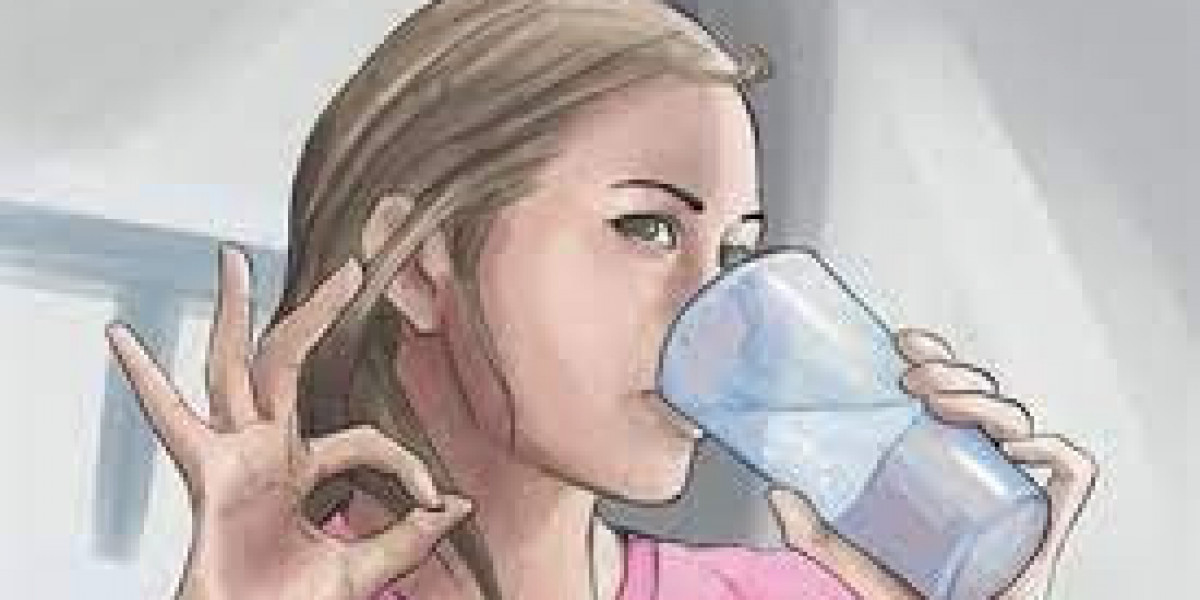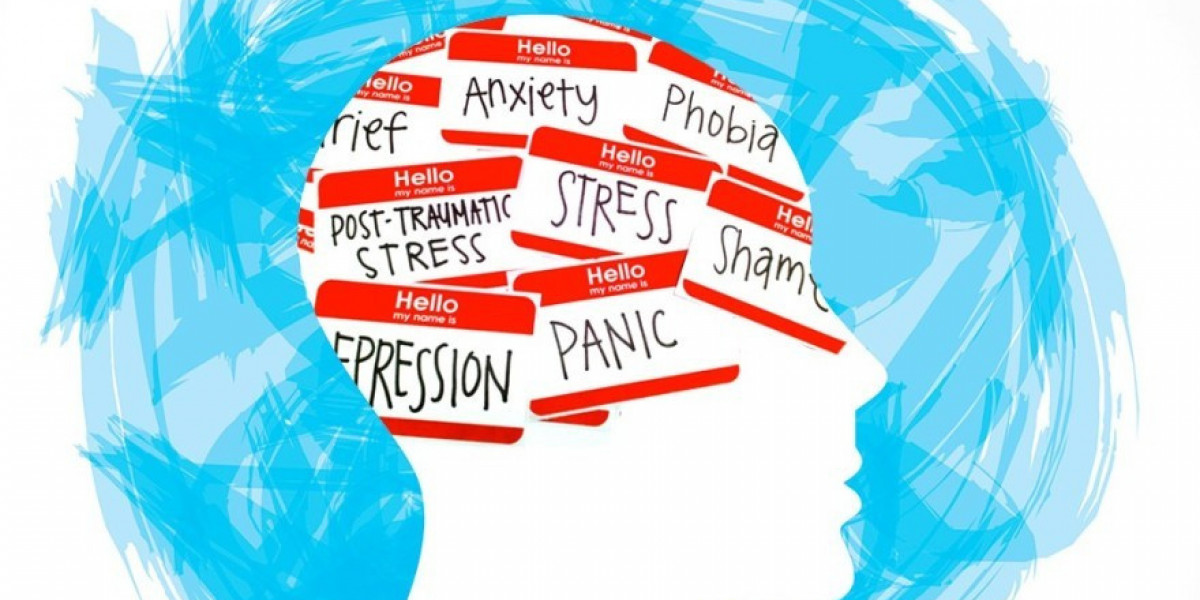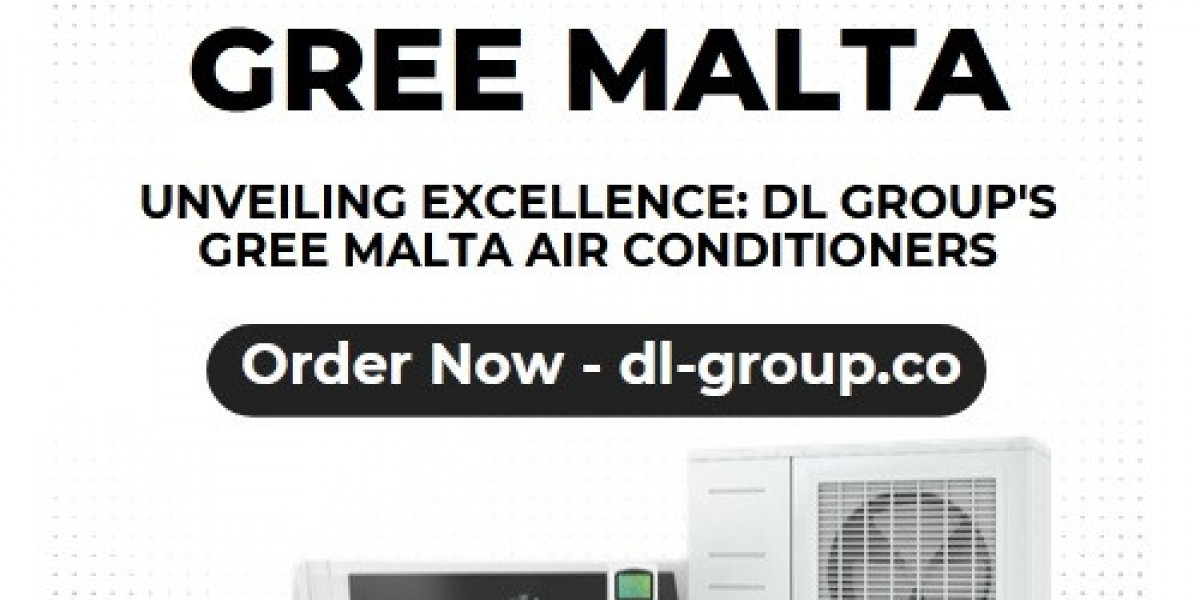In the digital age, the need for a secure Wi-Fi connection is more critical than ever. This guide delves into the importance of securing your Wi-Fi network, common security threats, and practical measures to ensure that your wireless connection is shielded from potential risks.
The Importance of Secure Wi-Fi:
secure wifi has become the backbone of our connected world, and with this increased connectivity comes the need for robust security. A secure Wi-Fi connection is essential to protect personal and sensitive data, ensuring that your online activities remain private and secure.
Common Wi-Fi Security Threats:
1. Unauthorized Access: Hackers can gain access to your Wi-Fi network if it's not properly secured, potentially compromising your personal information.
2. Eavesdropping: Unsecured networks are susceptible to eavesdropping, where attackers can intercept data as it's transmitted over the network.
3. Malware and Phishing Attacks: Insecure networks can become breeding grounds for malware and phishing attacks, putting your devices and data at risk.
4. Data Interception: Without encryption, data can be intercepted and used for nefarious purposes.
5. Intrusion and Network Exploitation: Unsecured networks can be exploited to gain control of network resources or launch attacks on connected devices.
Practical Measures for a Secure Wi-Fi Connection:
1. Strong Passwords: Create strong, unique passwords for your Wi-Fi network and change them regularly.
2. WPA3 Encryption: Use the latest encryption standard, WPA3, to protect your network from potential threats.
3. Network Encryption: Implement encryption protocols like WPA3 to secure data in transit.
4. Guest Network Isolation: Isolate guest networks from internal networks to prevent unauthorized access to sensitive data.
5. Firmware Updates: Keep your router's firmware up-to-date to patch security vulnerabilities.
6. Firewalls and Intrusion Detection: Deploy firewalls and intrusion detection systems to monitor and filter network traffic.
7. User Authentication: Implement strong user authentication methods like WPA3-Personal for individual devices.
8. Network Segmentation: Divide your network into different VLANs to enhance security and control access.
9. Network Monitoring: Continuously monitor your network for suspicious activities and unauthorized access.
Conclusion:
A secure Wi-Fi connection is the foundation of a safe and protected digital experience. Neglecting security can expose you to a range of threats, from unauthorized access to data breaches. By following best practices and staying vigilant, you can safeguard your Wi-Fi network and ensure the privacy and security of your online activities. In an era of constant connectivity, secure Wi-Fi is not an optionit's a necessity.
For more info. visit us: