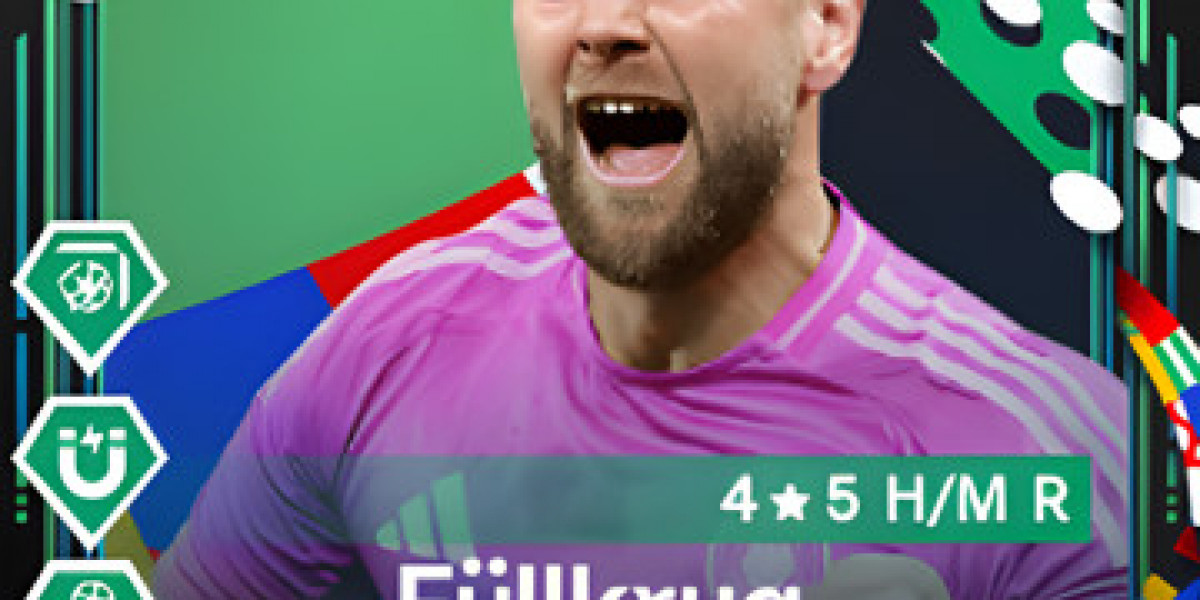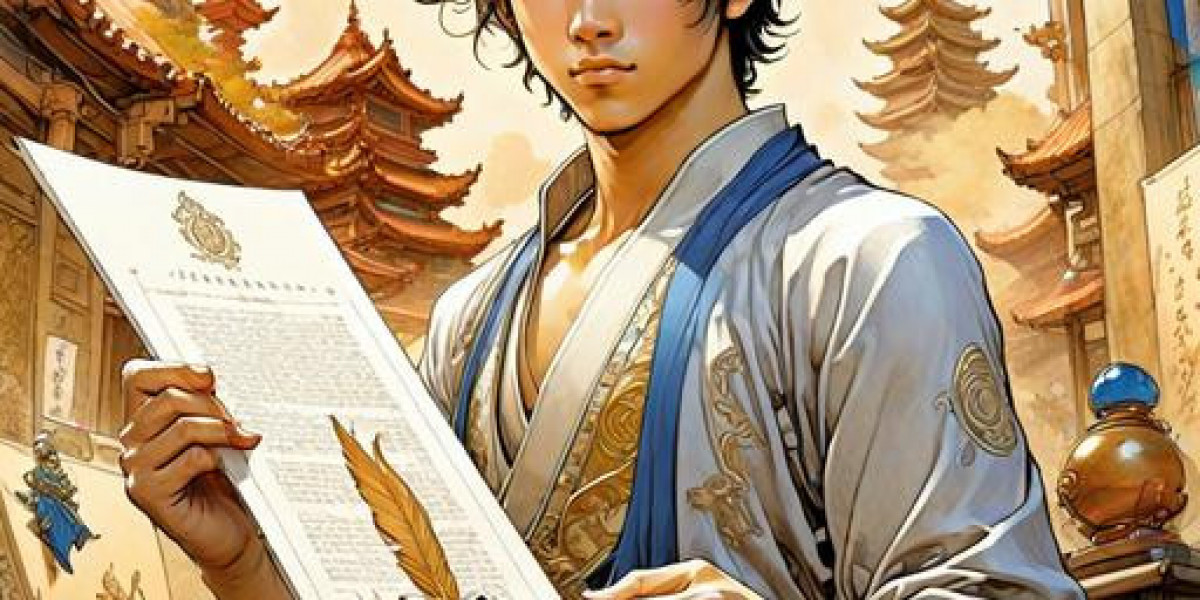To begin with, it’s important to understand why image optimization matters. Search engines like Google prioritize fast-loading websites, and images often account for a substantial portion of a webpage's total size. By optimizing your images, reduce image size you not only enhance loading times but also improve accessibility for users with slower internet connections. Furthermore, optimized images can contribute positively to your website's SEO, as search engines consider page speed as a ranking factor.
One of the first steps in reducing image size is choosing the right file format. There are several popular formats available, each with its own strengths and weaknesses. JPEG (Joint Photographic Experts Group) is an excellent choice for photographs and images with many colors, as it provides a good balance between quality and file size. PNG (Portable Network Graphics), on the other hand, is ideal for images requiring transparency or when you need to maintain a high level of detail, such as logos. For simple graphics or images with limited colors, GIF (Graphics Interchange Format) can also be a suitable option, though it supports fewer colors compared to JPEG and PNG.
Once you’ve selected the appropriate file format, the next step involves resizing your images. Many images are often uploaded at a higher resolution than necessary. It’s essential to determine the maximum dimensions required for your website and resize images accordingly. Most image editing tools, like Adobe Photoshop or online platforms like Canva, allow you to easily adjust dimensions. Aim for the smallest dimensions that will still deliver an appealing user experience.
After resizing, the next critical step is compression. Compression reduces the file size of your images while attempting to maintain visual quality. There are two primary types of compression: lossy and lossless. Lossy compression reduces file size by permanently removing some image data, which can lead to a reduction in quality. However, the results can often be acceptable for web use. Lossless compression, on the other hand, reduces file size without losing any image quality, making it ideal for images that require high fidelity. Tools like TinyPNG, JPEGmini, and ImageOptim are popular choices for both lossy and lossless compression.
In addition to using image compression tools, consider implementing responsive images on your website. Responsive images automatically adjust their size based on the user's screen resolution and device type, ensuring that visitors receive an appropriately sized image without unnecessary loading of large files. HTML5 provides the srcset attribute, which allows you to specify different image sizes for various screen resolutions, helping to further optimize image delivery.
Another effective strategy for optimizing images is utilizing a Content Delivery Network (CDN). CDNs host images on multiple servers around the world, ensuring that users access images from a location closest to them. This geographical distribution reduces latency and speeds up load times. Additionally, many CDNs offer automatic image optimization features, such as resizing and compression, which can streamline the process further.
For those using platforms like WordPress, there are various plugins available that can automate the image optimization process. Plugins such as Smush, Imagify, or ShortPixel can automatically compress images upon upload, ensuring your website maintains optimal performance without requiring constant manual intervention. These tools often come with options for both lossy and lossless compression, enabling you to choose the best method for your needs.
Beyond these technical strategies, it’s crucial to maintain a workflow that incorporates image optimization as a standard practice. When preparing images for web use, always keep in mind the importance of compression and sizing. Establishing a routine for optimizing images can save time in the long run and lead to consistently faster-loading pages.
It’s also beneficial to educate your team about the importance of image optimization. Whether you’re working with designers, developers, or marketers, fostering an understanding of how image size impacts performance can lead to more mindful practices across the board. Encourage collaboration between team members to ensure that image optimization is a shared priority.
Monitoring your website’s performance is another essential aspect of maintaining optimized images. Utilize tools like Google PageSpeed Insights or GTmetrix to analyze your website’s load speed and identify areas for improvement. These tools can provide insights into how your images are performing and suggest specific actions to enhance optimization.
Finally, as technology and user behavior evolve, it’s important to stay updated on best practices for image optimization. Regularly review your image assets and consider implementing new techniques or tools as they become available. For example, emerging formats like WebP offer superior compression rates compared to traditional formats while maintaining high quality. Staying informed about advancements in image technology can help you maintain an edge in optimizing your digital assets.
In conclusion, optimizing images by reducing their size without losing quality is crucial for achieving a high-performing website. By selecting the appropriate file format, resizing images, employing effective compression techniques, using responsive images, leveraging CDNs, and incorporating plugins for automation, you can ensure your website loads quickly and efficiently. By adopting a culture of optimization and regularly monitoring performance, you’ll not only enhance user experience but also improve your site's search engine rankings. With these strategies in mind, you’ll be well-equipped to navigate the world of image optimization and deliver a seamless experience for your visitors.