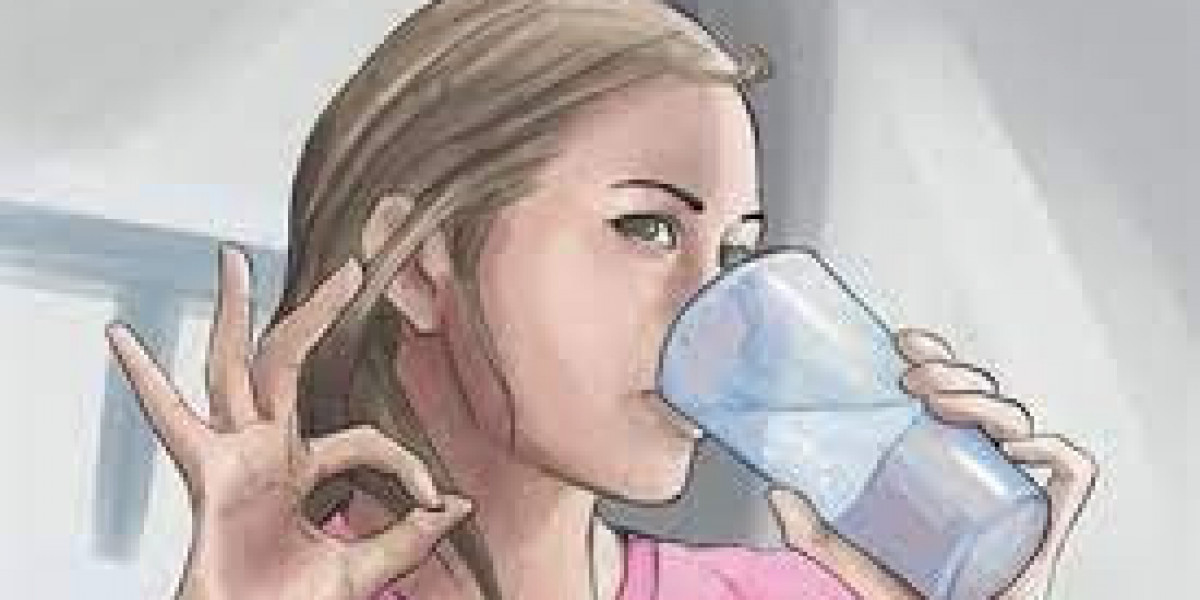When it comes to laptops, one of the most critical components affecting performance is memory. Often referred to as RAM (Random Access Memory), this crucial hardware element plays a significant role in how efficiently your laptop runs applications and handles multitasking. In this blog, we'll delve into what laptop memory is, why it's essential, and what you should consider when choosing or upgrading your laptop's memory.
What is Laptop Memory?
Laptop memory, or RAM, is a type of volatile memory that temporarily stores data your computer needs to access quickly. Unlike your laptop's hard drive or SSD, which stores data permanently, RAM is used for short-term data access. When you open an application, load a document, or play a game, the data needed for these tasks is loaded into RAM because it can be read and written much faster than permanent storage.
Why is Laptop Memory Important?
Performance: The amount of RAM in your laptop directly impacts its performance. More RAM means your laptop can handle more tasks simultaneously without slowing down. For instance, if you often run multiple applications at once or work with large files (such as video editing software or complex spreadsheets), having sufficient RAM is crucial.
Speed: RAM speed, measured in MHz, also affects performance. Faster RAM can improve the speed at which data is transferred to and from the processor, resulting in a smoother and more responsive experience.
Multitasking: With more RAM, your laptop can keep more applications and processes active in the background. This means you can switch between tasks without significant delays.
How Much RAM Do You Need?
The amount of RAM you need depends on how you use your laptop:
- Basic Use (Browsing, Email, Office Apps): 4GB to 8GB of RAM is typically sufficient.
- Multimedia Use (HD Video Streaming, Photo Editing): 8GB to 16GB is recommended.
- Gaming and Professional Use (Video Editing, 3D Rendering, Large Data Sets): 16GB to 32GB or more may be necessary.
Upgrading Your Laptop's Memory
If you find your laptop is slow or struggles with multitasking, upgrading the RAM might be a cost-effective solution. Before upgrading, check your laptop’s specifications to see if the memory is upgradable and what type of RAM it supports. Many modern laptops have soldered RAM, meaning it's not possible to upgrade, so it's crucial to consider this when purchasing a new laptop if future-proofing is important to you.
Conclusion
Understanding laptop memory is essential for making informed decisions about purchasing or upgrading your laptop. Adequate and fast RAM can make a significant difference in performance, ensuring your laptop runs smoothly and efficiently. Whether you're a casual user or a professional, having the right amount of memory can enhance your computing experience and productivity. So, next time you're in the market for a new laptop or considering an upgrade, give due consideration to the RAM—it might just be the key to unlocking your laptop's full potential.